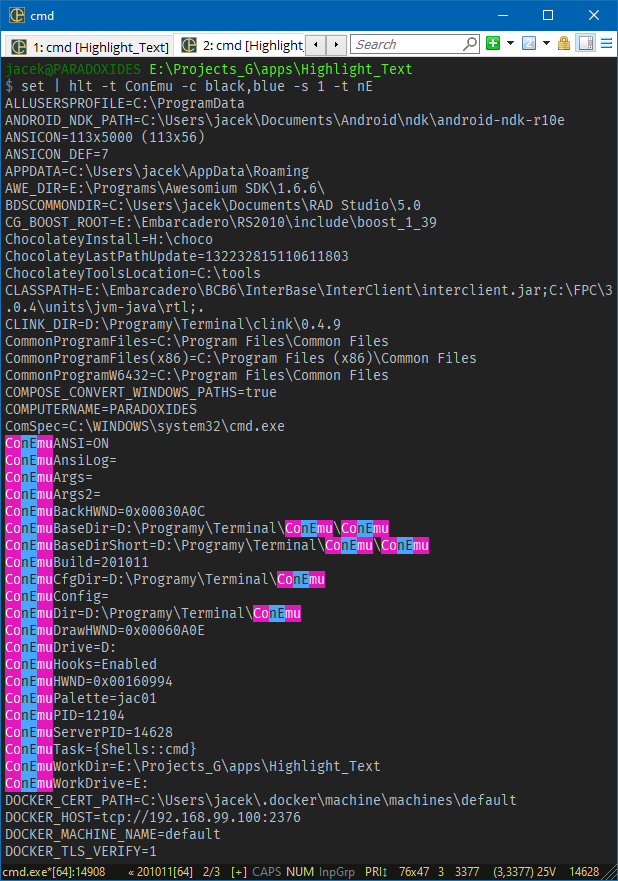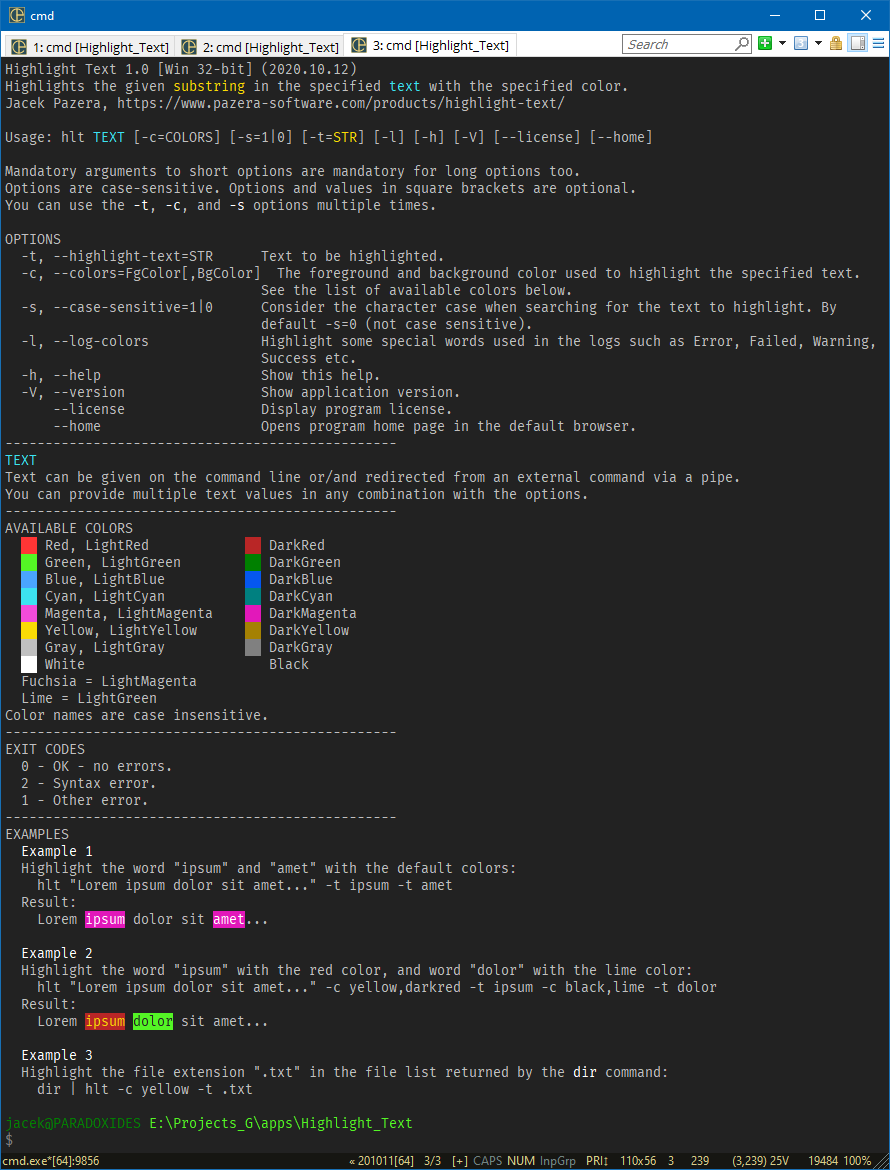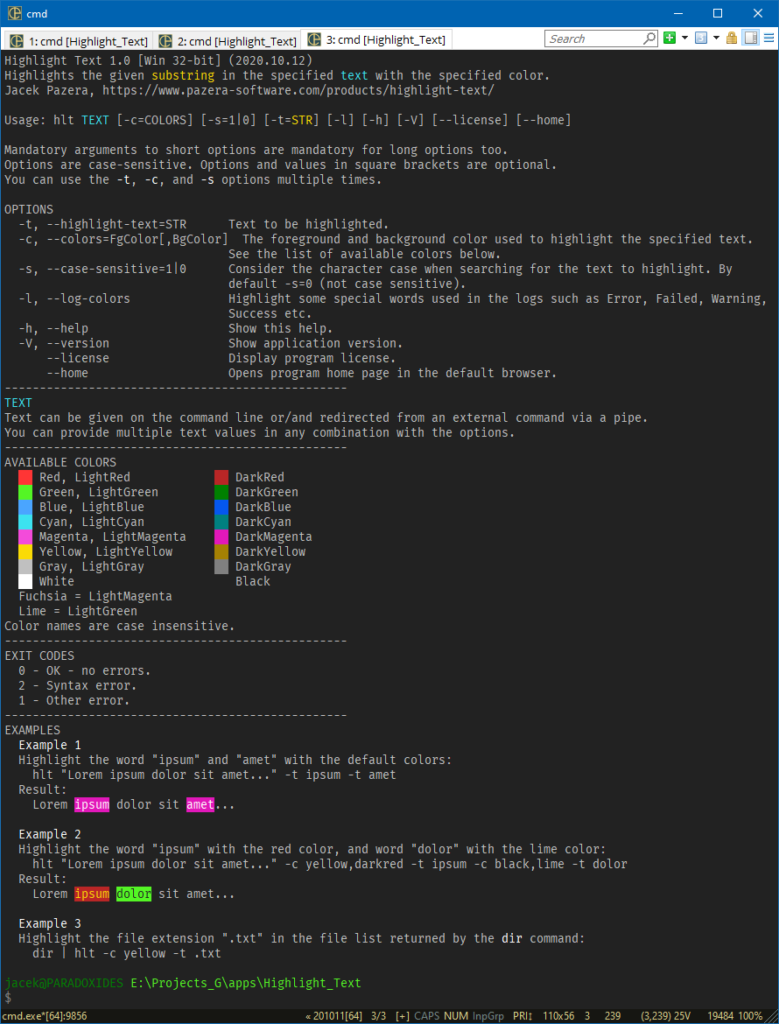
A small command-line utility which highlights the given substring in the specified text with the specified color.
Download
Description
A small command-line utility which highlights the given substring in the specified text with the specified color.
Usage
Usage: hlt.exe TEXT [-c=COLORS] [-s=1|0] [-t=STR] [-l] [-h] [-V] [--license] [--home]
Mandatory arguments to short options are mandatory for long options too. Options are case-sensitive. Options and values in square brackets are optional. You can use the -t, -c, and -s options multiple times.
Options
| Switch | Description |
|---|---|
| -t, --highlight-test | Text to be highlighted. |
| -c, --colors=FgColor[,BgColor] | The foreground and background color used to highlight the specified text. See the list of available colors below. |
| -s, --case-sensitive=1|0 | Consider the character case when searching for the text to highlight. By default `-s=0` (not case sensitive). |
| -l, --log-colors | Highlight some special words used in the logs such as Error, Failed, Warning, Success etc. |
| -h, --help | Show this help. |
| -V, --version | Show application version. |
| --license | Display program license. |
| --home | Opens program homepage in the default browser. |
TEXT
Text can be given on the command line or/and redirected from an external command via a pipe. You can provide multiple text values in any combination with the options.
Available colors
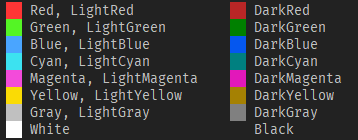
Fuchsia = LightMagenta
Lime = LightGreen
Color names are case insensitive.
Exit codes
| Exit code | Description |
|---|---|
| 0 | OK (no error) |
| 2 | Syntax error |
| 1 | Other error |
Examples
- Highlight the word
ipsumandametwith the default colors:hlt "Lorem ipsum dolor sit amet..." -t ipsum -t amet
Result: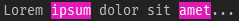
- Highlight the word
ipsumwith the red color, and worddolorwith the lime color:hlt "Lorem ipsum dolor sit amet..." -c yellow,darkred -t ipsum -c black,lime -t dolor
Result: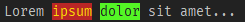
- Highlight the file extension
.txtand.batin the file list returned by the ls command:ls -alh | hlt -c yellow -t .bat -c blue -t .txt
Result: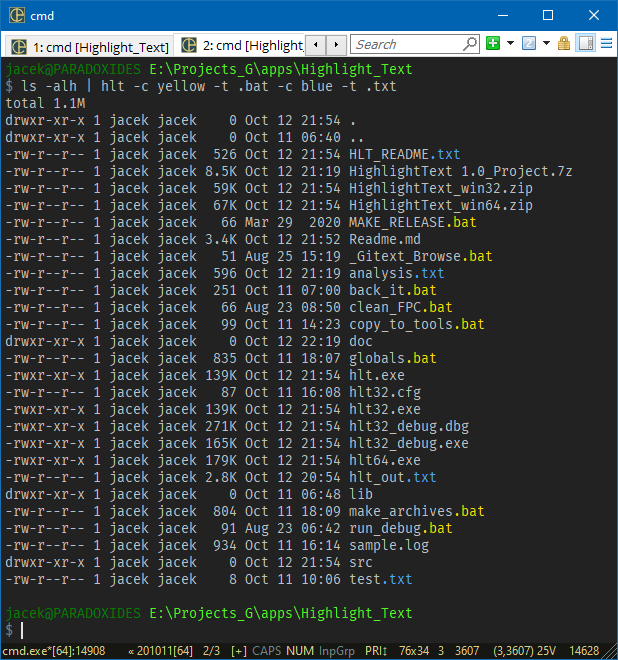
- Nested highlighting.
Highlight the textConEmuandnEin the variable list returned by the set command:set | hlt -t ConEmu -c black,blue -s 1 -t nE
Result: