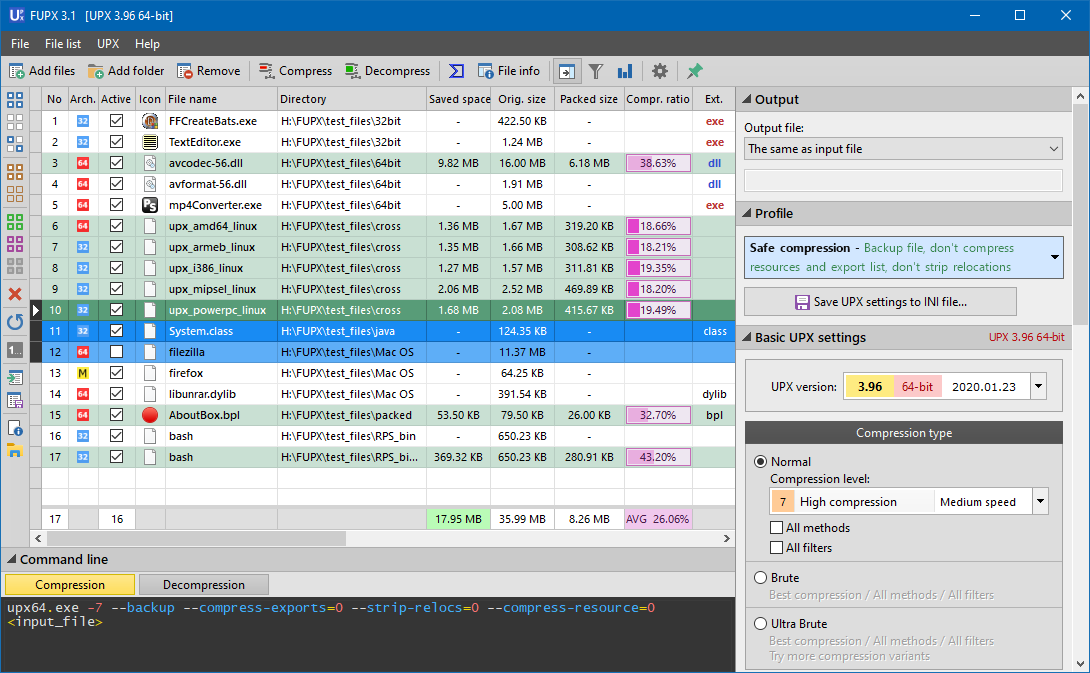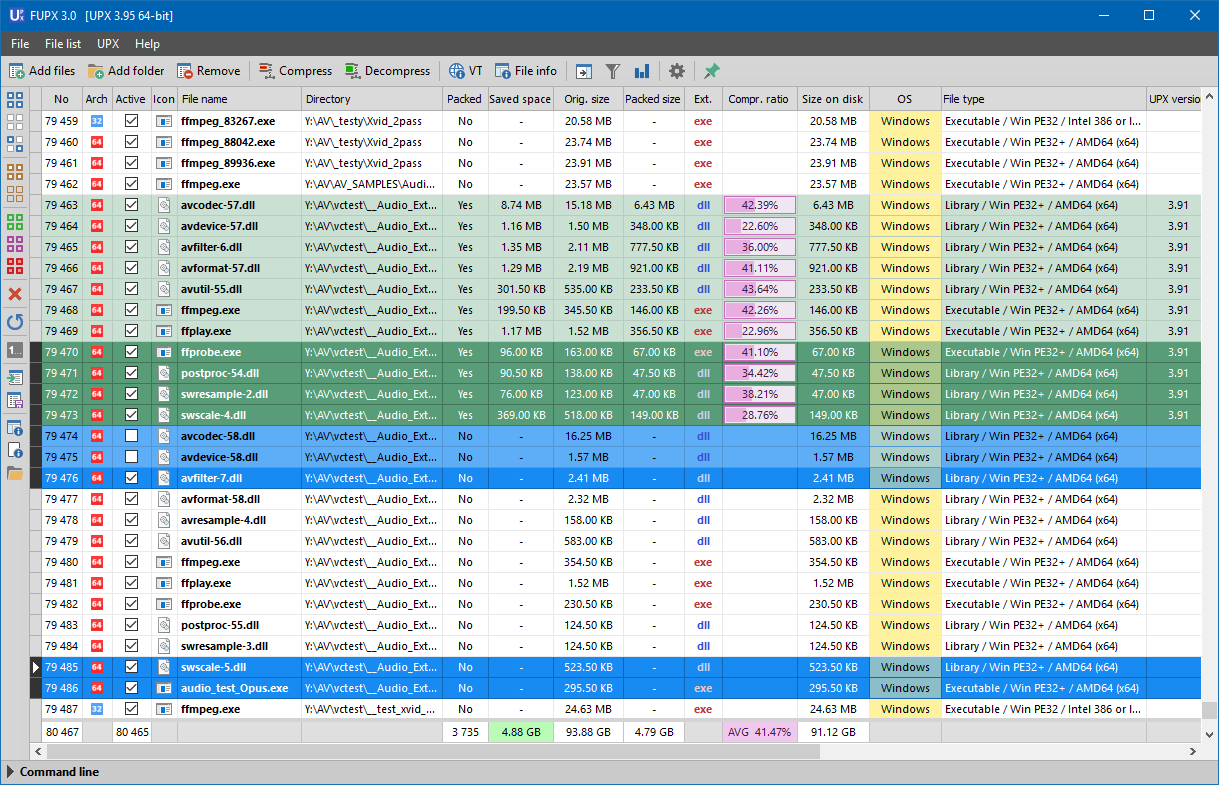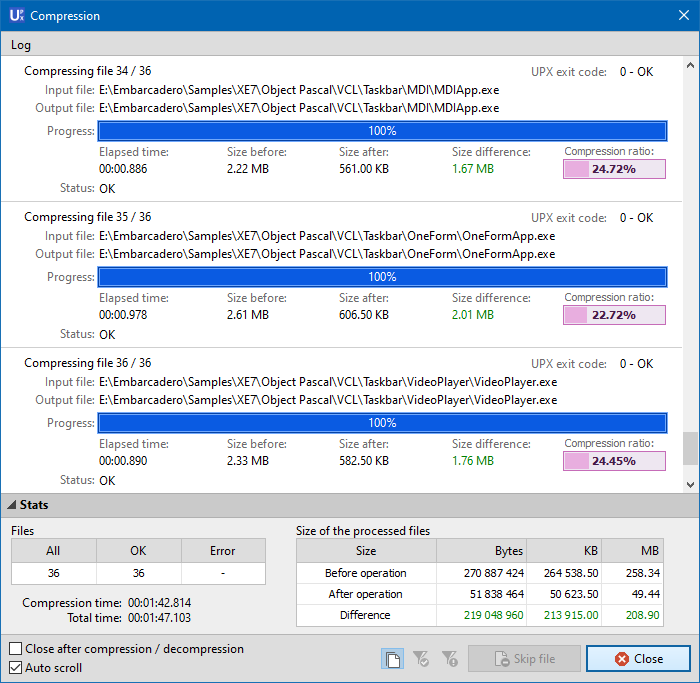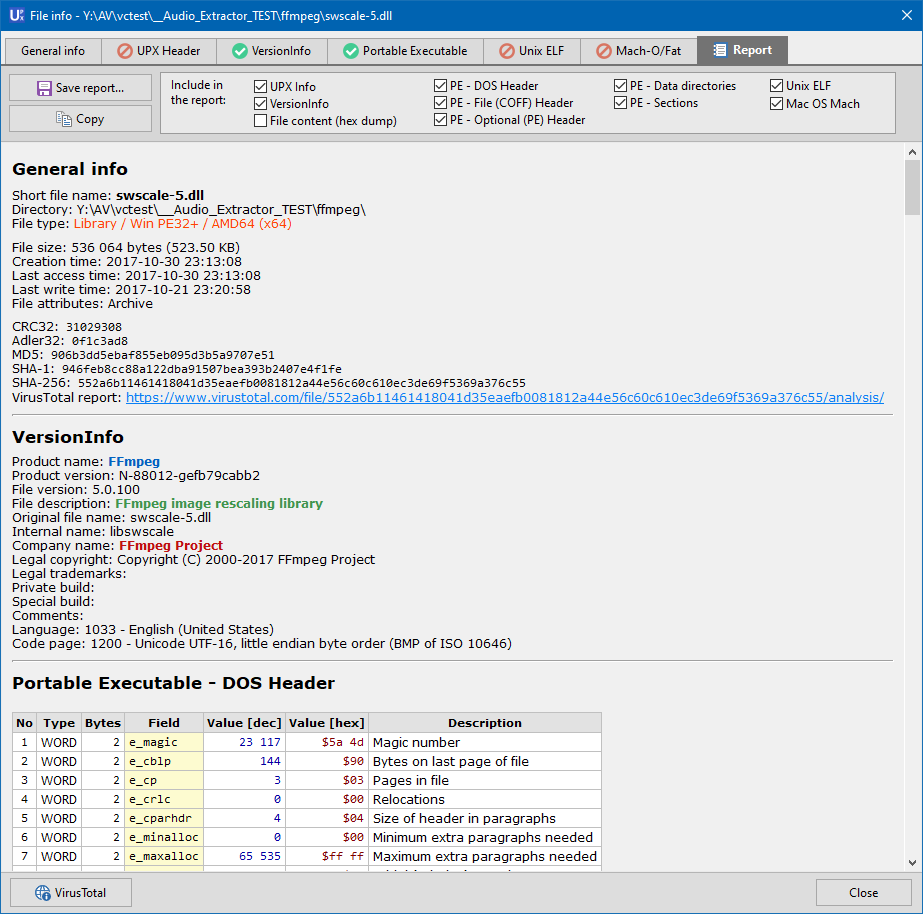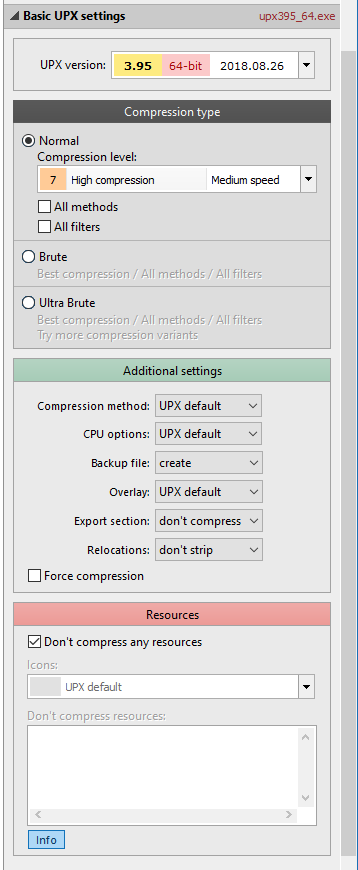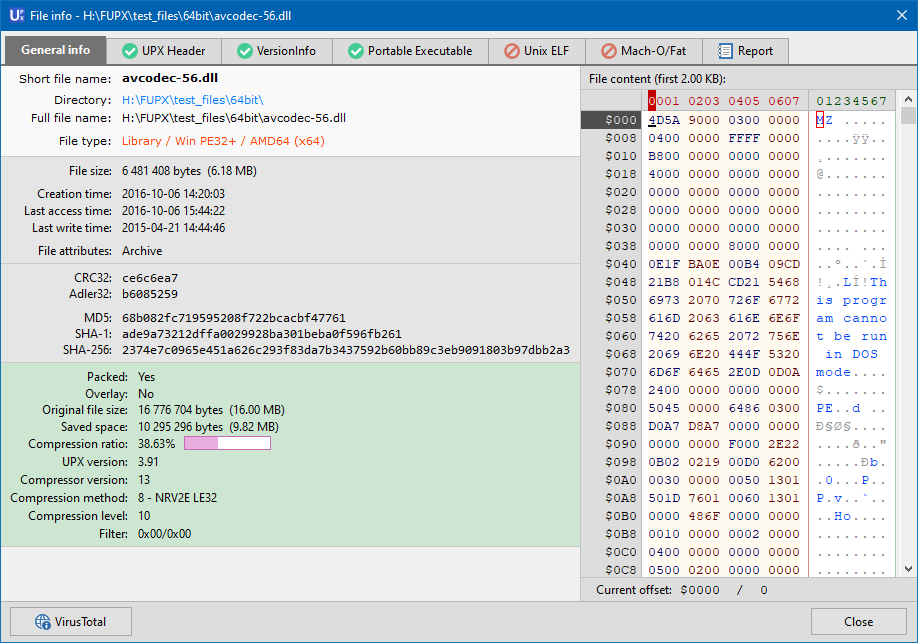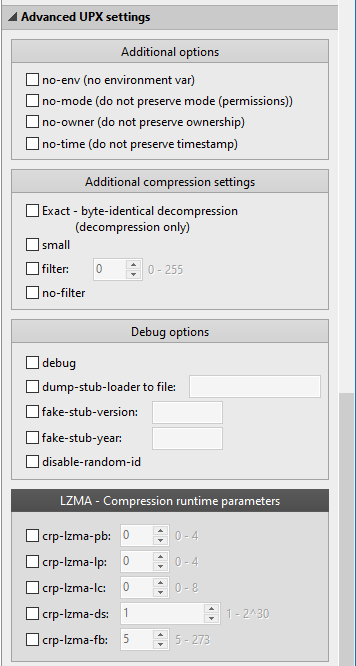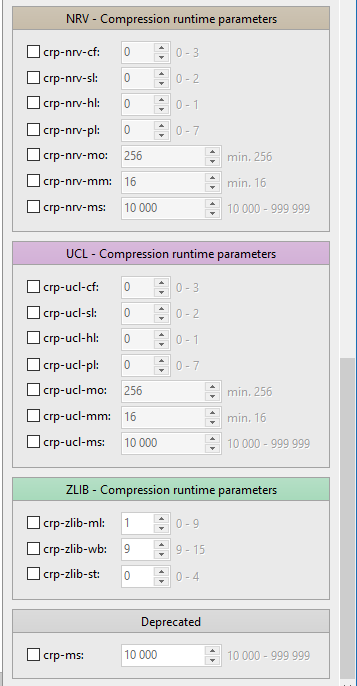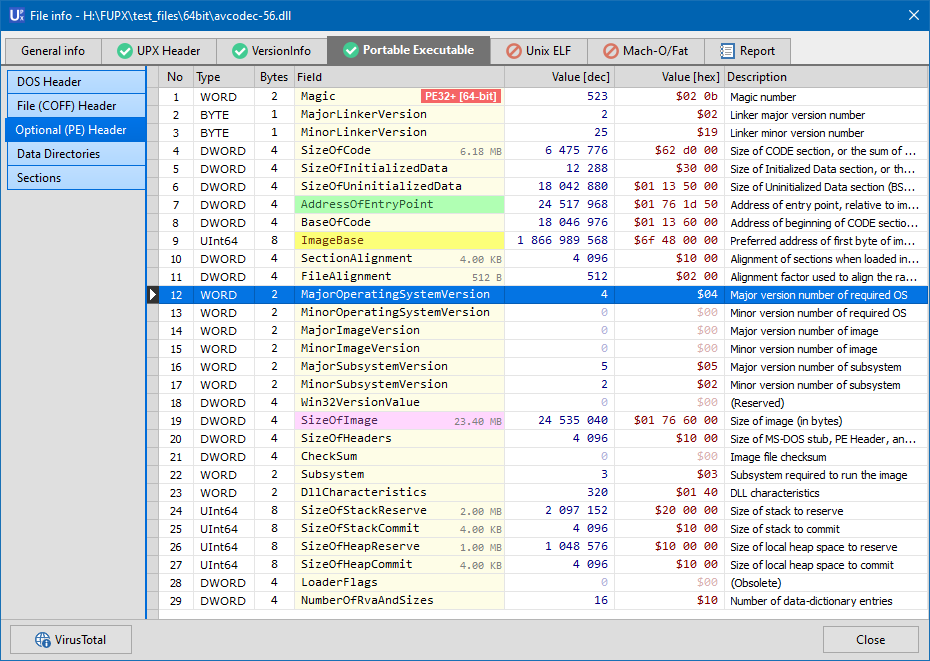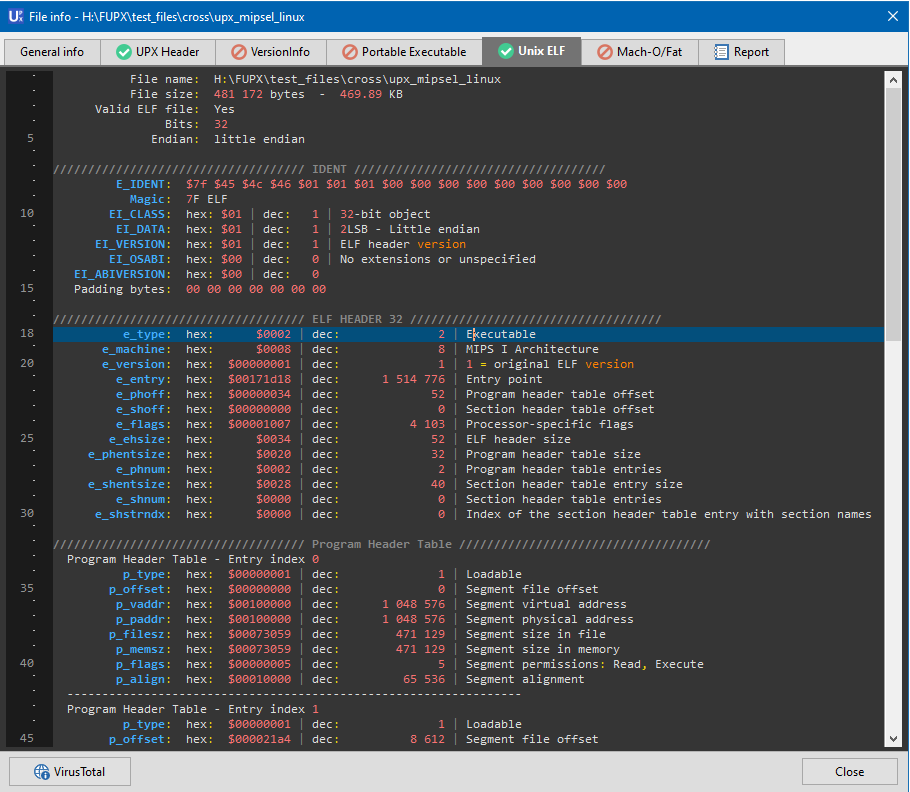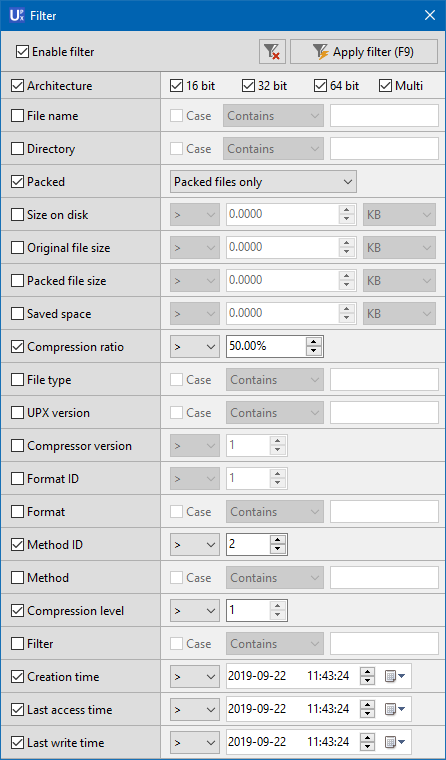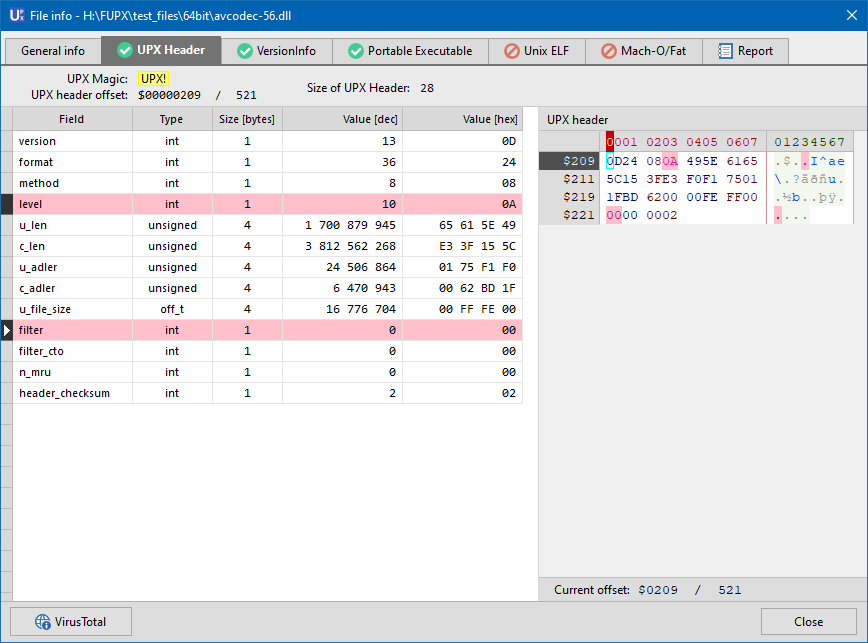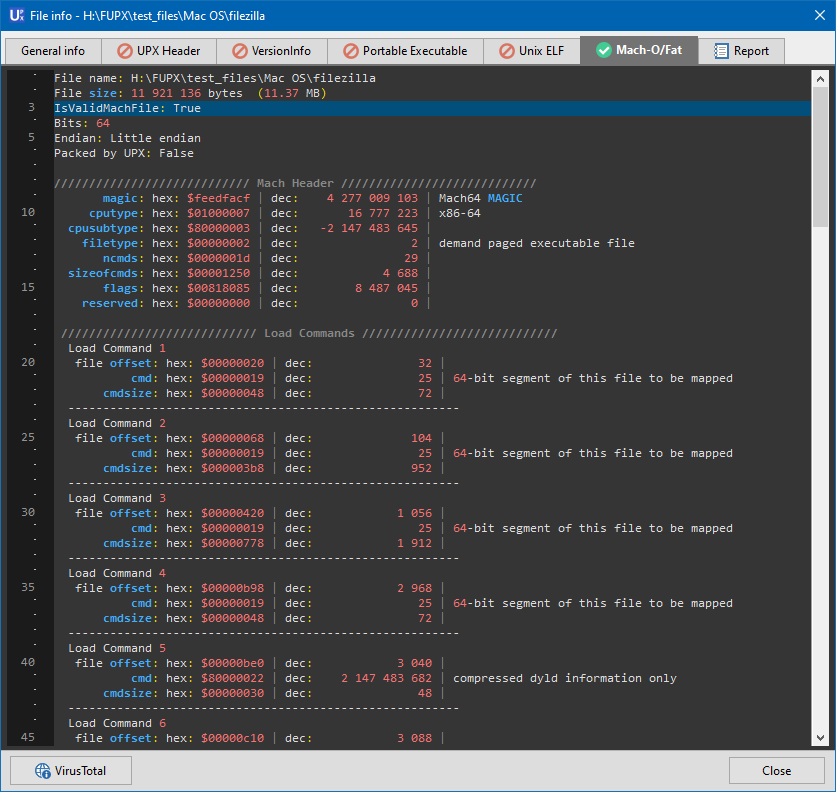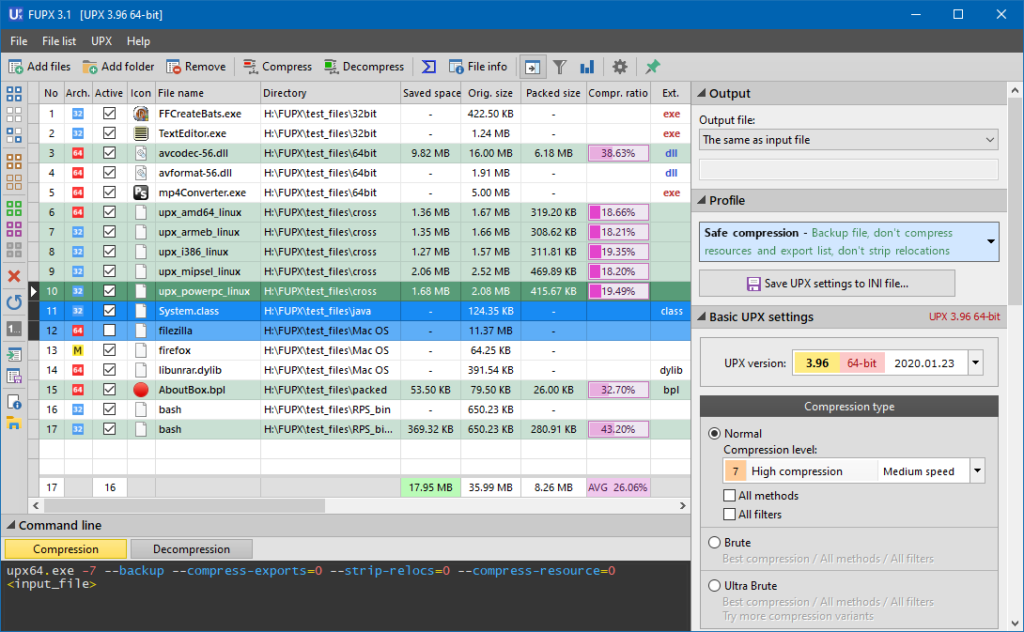
FUPX is an advanced graphical interface for the UPX (Ultimate Packer for eXecutables).
It allows you to compress (and decompress) files produced according to Microsoft Portable Executable Specification (EXE, DLL, OCX, BPL, CPL and other), ELF executables, Mach-O/FAT executables and other.
Download
Warning!
VirusTotal detects a lot of threats in the executable files of the latest version of UPX. Of course, all these threats are false.
Description
FUPX is an advanced graphical interface for the UPX (Ultimate Packer for eXecutables).
It allows you to compress (and decompress) files produced according to Microsoft Portable Executable Specification (EXE, DLL, OCX, BPL, CPL and other), ELF executables, Mac OS X executable files (Mach-O, Mach-FAT) and other. It offers easy access to all documented and undocumented UPX parameters without the need for command line usage.
The FUPX interface is very simple and user-friendly. To compress executable files, just drag & drop them into main window, select proper profile from list, and click the button.
FUPX works with the last six versions of the UPX: 3.91, 3.92, 3.93, 3.94, 3.95, 3.96 and 4.0.0. The active UPX version can be set in the program options.
Current version supports 64-bit executable files (Win64/PE), but this feature is declared as experimental.
Screenshots
The most important features
- Compression and decompression of executable files: Windows Portable Executable files (EXE, DLL, OCX, BPL, CPL, SYS, AX, ACM, DRV, TLB and other), ELF executables (used on Unix, Linux, Solaris, FreeBSD and other operating systems), Mac OS X executables (Mach-O, Mach-FAT) and other.
- Easy acces to all UPX command-line parameters.
- Displaying detailed informations about compressed files: original file size, compresson ratio, saved space, compression level and other.
- The ability to filter files based on multiple criteria.
- Predefined UPX profiles for beginners. Advanced users can define custom profiles.
- Portability. FUPX does not use system registry and all settings are stored in INI file, so it can be run from portable drives.
- Shell integration (optional).
- 100% freeware! - for private and commercial use. There are no limitations, adware, spyware.
How to uninstall?
- Open Programs and Features by clicking the Start button, clicking Control Panel, clicking Programs, and then clicking Programs and Features.
- On the list of installed programs select FUPX and then click Uninstall. This will launch the uninstall wizard.
- Follow the instructions displayed on the screen.
End User License Agreement
Changelog
Version 3.2 (2022.11.09)
- Support for the latest UPX version - 4.0.0.
- Several bug fixes and improvements.
Version 3.1 (2020.05.14)
- Support for the latest UPX version - 3.96.
- From now on, the user can configure the program to work with any version of UPX. To do this, add the appropriate entries to the "upx\upx.ini" file.
- Added mechanism to support multiple languages based on INI files.
- Many small improvements.
Version 3.0 (2019.09.22)
- The program's main window has been almost completely redesigned. All controls for controlling UPX settings have been placed on the panel visible on the right side of the main window. In addition, for easier navigation, they were divided into categories and placed on smaller foldable panels.
- From now the program is also available in a 64-bit version.
- The information module has been significantly expanded. Now, detailed information about PE (Portable Executable), ELF, Mach-O and Mach-Fat executable files is displayed.
- New columns: Icon, Full file name, OS (operating system).
- File list toolbar has been added.
- Added option to skip compressing individual files in the window with compression progress.
- Added option to reload the file list.
- A module checking availability of program updates has been added.
- New About window displaying additional information.
- Many minor changes and improvements.
Version 2.5 (2018.09.18)
- Program name was changed from Free UPX to FUPX.
- Added support for the latest version of the UPX: 3.95 (32-bit and 64-bit).
- New module: File info.
- The ability to check the selected executable file on the VirusTotal.com site has been added.
Version 2.4 (2017.05.13)
- Added support for the latest version of the UPX: 3.94.
Version 2.3 (2017.02.17)
- Added support for the latest version of the UPX: 3.93.
Version 2.2 (2017.01.11)
- Added support for the latest version of the UPX: 3.92.
- Added possibility to choose the active version of the UPX: 3.91 or 3.92.
- New compression profile: Best compression / LZMA.
- Minor modifications to the source code and user interface.
Version 2.1 (2016.09.23)
- Minor modifications to the user interface.
- New action: Clear file list.
- Minor bug fixes and enhancements.
Version 2.0 (2016.05.26)
- Major modifications to the user interface.
- Displaying additional information about executable files.
- The ability to filter files based on multiple criteria.
- Changed toolbar.
- New icons.
- New file list control with many additional features (sorting, row and column moving...).
Version 1.7 (2013.10.07)
- New version of the UPX (3.91w).
Version 1.6 (2013.03.12)
- New version of the UPX (3.09w).
- Minor modifications to source code related to the program adjustment to support the new version of UPX
Version 1.5 (2011.12.15)
- New version of the UPX (3.08w).
- Minor modifications to source code related to the program adjustment to support the new version of UPX
Version 1.4 (2010.09.16)
Version 1.3 (2010.05.07)
- New version of the UPX (3.05).
Version 1.2 (2009.10.28)
- New version of the UPX (3.04).
- Support for XP visual styles.
Version 1.1 (2008.07.01)
- New version of the UPX (3.03).
- Small source code modification.
Version 1.0 (2008.04.01)
Initial release.