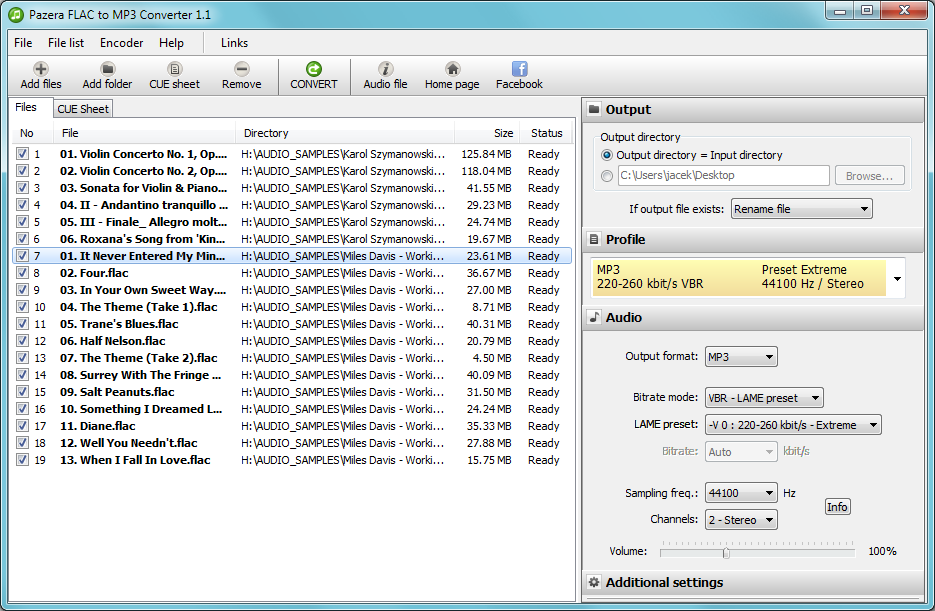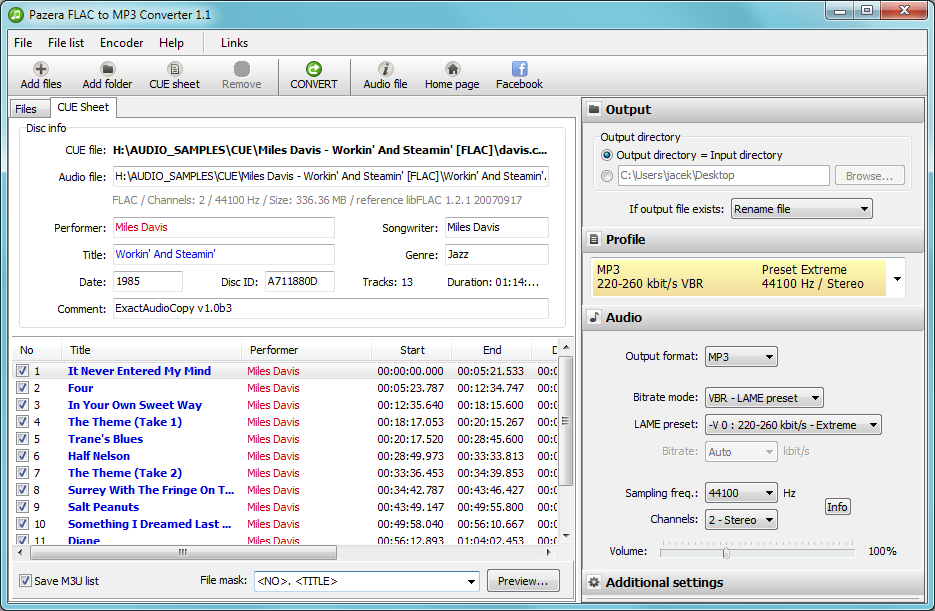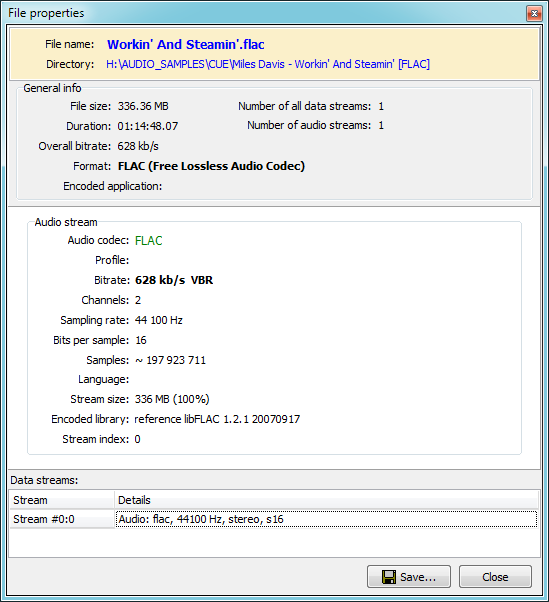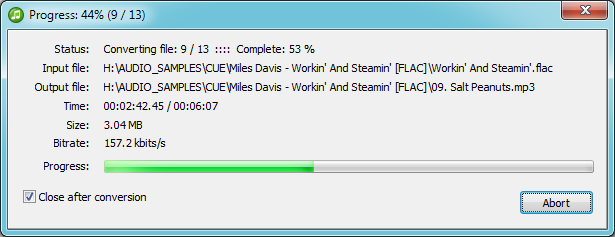Pazera FLAC to MP3 Converter is a free program that converts FLAC files into MP3 or WAV. The program can also rip audio tracks from Audio CD images based on the CUE sheets.
Download
Description
Pazera FLAC to MP3 Converter is a free program that converts FLAC files (Free Lossless Audio Codec) to MP3 or WAV format. In addition, the program allows you to extract audio tracks from audio files based on the CUE sheet. CUE files are often attached to the Audio CD images created by programs like EAC (Exact Audio Copy), CDRWin, CUERipper.
To convert audio streams to MP3 the application uses the latest version of the LAME encoder. The program supports encoding with a constant bit rate - CBR, average bitrate - ABR and variable bit rate - VBR (LAME presets). Metadata (tags) from the source FLAC and CUE files are copied to the output MP3 files.
Basic operation of the program is very simple: just drag & drop FLAC or CUE files into main window, select the Default encoder settings on the Profile list and click the button on the toolbar.
More advanced users can customize many encoding parameters: audio bitrate, bitrate mode, number of audio channels, audio sampling frequency, volume, time range and other.
Note!
Some older MP3 players support only MP3 files encoded at a constant bitrate - CBR.
The most important features
- Converting FLAC files to MP3 or WAV.
- CUE Splitter - Extract audio tracks from the Audio CD images into MP3 or WAV files based on the CUE sheet.
- Supported character encoding in CUE files: ANSI, ASCII, UTF-8 Little Endian, UTF-8 Big Endian, UTF-16 Little Endian, UTF-16 Big Endian.
- Supported input formats of audio files defined in the CUE sheets: FLAC, WAV, MP3, APE, SHN, WV, TTA, MPC, OGG, WMA.
- MP3 compression using the latest version of the LAME encoder.
- Support for all the LAME encoder presets.
- Copying metadata (tags) from FLAC and CUE files to the generated MP3 files.
- A number of predefined conversion profiles. Possibility to save your own settings to an INI file.
- The ability to customize encoding parameters: bitrate mode (CBR, ABR, VBR), audio bitrate, audio sampling frequency, number of audio channels, volume, time range.
- The ability to save encoder commands to BAT file.
- Adding files to the file list by Drag and Drop.
- The program is portable: it does not use system registry and all settings are stored in INI files. Thus, the program can be run from portable devices such as pendrives, removable drives.
- The program has a built-in support for multiple languages. Current version supports English, Greek, Japanese, Polish.
- 100% freeware! - for private and commercial use. The program does not require registration, there is no built-in limitations.
How to uninstall?
- Open Programs and Features by clicking the Start button, clicking Control Panel, clicking Programs, and then clicking Programs and Features.
- On the list of installed programs select Pazera FLAC to MP3 Converter and then click Uninstall. This will launch the uninstall wizard.
- Follow the instructions displayed on the screen.
End User License Agreement
3rd party software
To encode the audio files the program uses the FFmpeg encoder (ffmpeg.org).
To retrieve information about video files, the program uses the library MediaInfo.dll (http://mediainfo.sourceforge.net/).
The program is accompanied by a special version of the FFmpeg encoder, adapted to the needs of the program. Not recommended to use other versions of FFmpeg.
Changelog
Version 1.1 (2014.05.10)
- Small changes in the program interface.
- New version of the FFmpeg encoder and MediaInfo library.
Version 1.0 (2013.12.03)
Initial release.